FAQ Page Structured Data/Schema Markup Helper & Examples
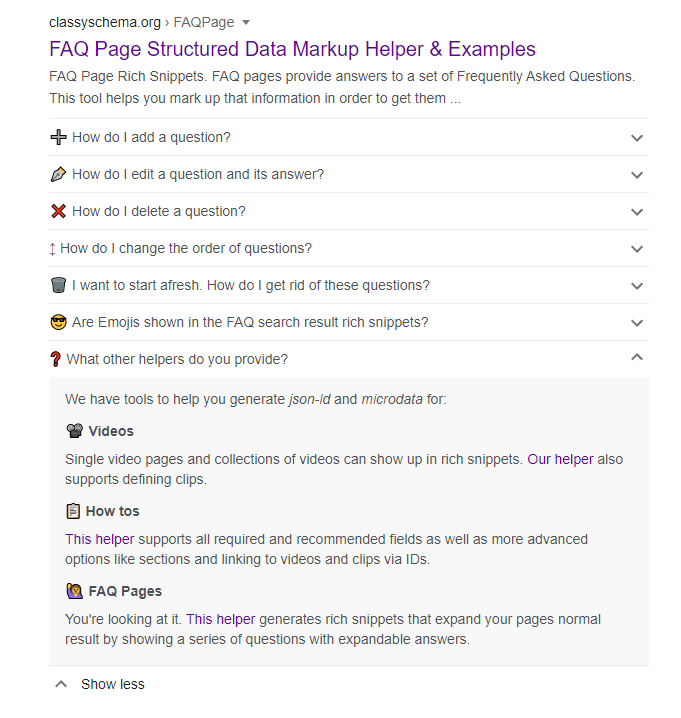
FAQ Page - Google Rich Snippets
FAQ pages let you provide answers to a set of Frequently Asked Questions. This tool helps you mark up that information in order to get them to show as rich snippets in the Google search results. Like the example shown here.
In September 2023, Google restricted FAQ page rich snippets to just well-known, authoritative government and health websites. So for most, you will not get rich snippets for this anymore. However it may have value in helping algorythms and AI understand what your pages are about.
Use the following editor to enter your questions and answers, then scroll down to see the code for your structured data using the schema.org vocabulary in JSON-LD or HTML/Microdata formats. Or pick from one of our examples showcasing different ways to markup FAQ pages.
Note: The WSYWIG editor will rewrite this html when you save it. Don't expect to see the exact same HTML next time.
Tips
Code
HTML Preview
➕ How do I add a question?
Just click on the "Add a Question" button at the end of the current questions.
✒️ How do I edit a question and its answer?
You can click on this question text to open an editor, or to the right of every question is an edit icon.
❌ How do I delete a question?
To the right of every question is a delete icon. Click on that to remove the question.
↕️ How do I change the order of questions?
To the left of each question is an icon that you can use to drag questions to a new location.
🗑️ I want to start afresh. How do I get rid of these questions?
To the top right is a button to clear all the contents of the editor.
😎 Are Emojis shown in the FAQ search results rich snippets?
At this time, we see Emojis showing in both the questions and answers. As you can see, this editor supports pasting in Emojis. We've also developed our Classy Emojis system based on our Classy Unicode script to help people include emojis when their CMS does not let them.
❓ What other helpers do you provide?
We have tools to help you generate json-ld and microdata for:
📽️ Videos
Single video pages and collections of videos can show up in rich snippets. Our helper also supports defining clips.
📋 How tos
This helper supports all required and recommended fields as well as more advanced options like sections and linking to videos and clips via IDs.
🙋 FAQ Pages
You're looking at it. This helper generates rich snippets that expand your pages normal result by showing a series of questions with expandable answers.